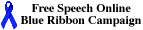Software for Cybermusic
The software section covers 32 bit Windows software at this time. I hope
to get some help in testing out Mac and UNIX software in the
future.


 Why
software?
Why
software?  File
formats
File
formats  Recording
Recording
 Microsoft
Sound Recorder
Microsoft
Sound Recorder  Gold
Wave
Gold
Wave  Cool
Edit
Cool
Edit  MPEG Level
3 encoder
MPEG Level
3 encoder  Sound
Players
Sound
Players  Maplay
1.2+ for Win32
Maplay
1.2+ for Win32  WinAmp
WinAmp
 WinPlay3
WinPlay3
 Links to
more Cybermusic software and information
Links to
more Cybermusic software and information  Source
Code
Source
Code

Why software?
You need sophisticated software in order to produce or listen to
Cybermusic. Windows 95/NT has a media player that supports playing .wav files,
and if you have installed MS Intrenet Explorer 3 you also have the capability of
playing MPEG1 and MPEG2 encoded (mpg, mp2) files (more about file formats
later).
There is now a freeware player for MP3 files available, Mplay We are
no longer stuck with WinPlay3 :-)



File formats
There are a large number of audio file formats available. I will only
explain the most important formats for Windows users.
- 3 KHz is telephone line quality. It is usless for music, but produce
small files.
- 22 KHz is "radio quality". This gives acceptable quality, but the
noise level is annoying for quiet sections of the music. If you sample in
22 KHz you will most likely use mono. You cane estimate about 1 MB/s
filesize after the file is zipped.
- 44 KHz is CD audio quality. The files are huge, and in addittion - you
will most likely use stereo if you require this quality. The sound
recorder that is shipped with Windows can sample in this format, but it is
not recommended as it will sample to memory. I tested it with NT 4 server
and got a memory peek at ~170 MB on a 4 minutes track (very few PC's have
170 MB physical memory). This format is best used for mastering images
that can be stored on backup tape or CD. You can later convert the file to
a lower sampling rate or MPEG2/3.
MIDI
MIDI is digital notes. It is primarily used for music composing and
recording. Almost all semi-professional and professional keyboards (and also
lot's of other elecrtic instruments) support MIDI. You can use it to program
drumming machines, write notes, arrange music etc.The files are small, since
only the notation is stored. The music is generated on the MIDI device when
you play the file. Most soundcards can handle Rolands MPU401 MIDI interface
for Windows, but in general - the quality is too poor to distribute music in
this format. You need special hardware (keyborad or a "real" MIDI
synthesizer in order to use the file). MPEG
MPEG are heavyly compressed sampled sound files. There are currently
three formats (levels), 1, 2 and 3. The encoding and decoding is CPU
intensive (I used several hours to encode a 40 MB wav file to MPEG3 on a 120
MHz Pentium). MPEG 1 and 2 produce small files (a wav file will typically be
compressed 6 - 12:1). Level 1 and 2 is useless for music. Level 3 gives "CD
quality" music with a compression of 10:1. There are currently very few
software programs available for Windows for compression/playing level 3.
Level 3 gives indeed a very high quality, when you consider the level of
compression, but you do loose some of the dynamic in the music. It sounds a
bit "compressed".
The hottest format right now is MPEG3 (mp3). There are a fast growing number
of files available on Internet in this format.




Recording
It is recommended that the music is pre-mastered before you sample it
on the PC, unless you have digital harddisk recording hardware and software. If
you don't have a DAT or high quality audio recorder - you might do the mastering
to harddisk directly from the mixer.
Most cheap PC soundcards (16 bit is recommended) can handle high quality (not
professional quality) sampling of your songs. You don't need expensive HD
recording hardware in order to release your cybermusic.
The most common mistake when recording to PC is to use a bad input line
level. If the input signal is too week the noise level will be unacceptable, if
it is to high you will get digital distorsion (and that's not very nice to
listen to). You will probarbly have to record the track several times before you
find the best input level.
There are many programs available. I have tested a few, and give you my
comments. You should probarbly test several programs to find the one that best
fit's your needs.



Microsoft Sound Recorder
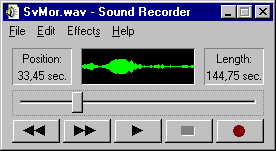 This one is
shipped with Windows 95/NT, and is very primitive. It samples to
memory, something that will slow down your machine. You can also get problems
with missing frames if too much of the CPU time is wasted on swapping. You can
delete parts of the track after the recording, but not at exact locations.
This can make it hard to start the song at the exact beginning of the track.
The display is small, so it is very hard to find the best input level. In
short - this program is not recommended for recording anything...
This one is
shipped with Windows 95/NT, and is very primitive. It samples to
memory, something that will slow down your machine. You can also get problems
with missing frames if too much of the CPU time is wasted on swapping. You can
delete parts of the track after the recording, but not at exact locations.
This can make it hard to start the song at the exact beginning of the track.
The display is small, so it is very hard to find the best input level. In
short - this program is not recommended for recording anything...



Gold Wave
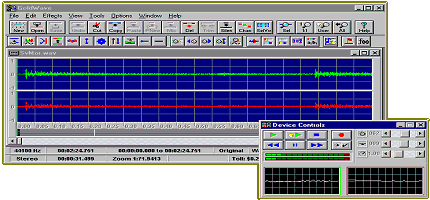 Chris
Craig's Gold Wave is a very good choise. It has the best Windows
interface I have seen on a sound editor, and is loaded with features.
The drawback is that the program is slow when loading large wav files,
and that you have to set the length of a track prior to recording it. It
supports import/export of many digital sound formats, but not MPEG. Chris
Craig's Gold Wave is a very good choise. It has the best Windows
interface I have seen on a sound editor, and is loaded with features.
The drawback is that the program is slow when loading large wav files,
and that you have to set the length of a track prior to recording it. It
supports import/export of many digital sound formats, but not MPEG.
Gold
Wave Homepage |



Cool Edit
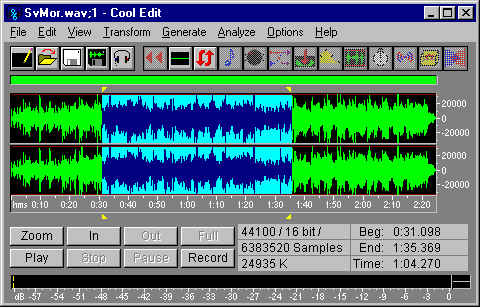 My
personal favourite is Syntrillium Software Corporation's Cool Edit 96.
I'm not too pleased with the Borland C interface (Syntrillium could also
learn one or two things from Chris Craig), but the package is loaded
with features and very easy to use. It is also very fast. The program
supports a large number of digital sound formats. MPEG1/2 is available
as a free add-on, but the MPEG support will not be real useful until
MPEG3 (mp3) is supported. My
personal favourite is Syntrillium Software Corporation's Cool Edit 96.
I'm not too pleased with the Borland C interface (Syntrillium could also
learn one or two things from Chris Craig), but the package is loaded
with features and very easy to use. It is also very fast. The program
supports a large number of digital sound formats. MPEG1/2 is available
as a free add-on, but the MPEG support will not be real useful until
MPEG3 (mp3) is supported.
Cool Edit Homepage
|



MPEG Level 3 encoder
If you want to distribute your songs in mp3 format, you must follow
these steps:
- Connect your DAT player (or mixer) to the PC audio card's line in
connector. Some cards have only one input connector. These cards must be
configured to use line-in (and not mic-in) signals. If you use mic-in you
will get a high noise level, and very strong signals. You can also break the
electronics on the card.
- Select the speaker icon on the system tray and configure the Volume
Control dialog to use the recording mode. Make sure that the line-in slider
is enabled (it's disabled by default).
- Get a good sound editor (like one of the ones listed above) and
experiment with the input level until your song can be recorded witout
peeking over 0db signal level. If you experience noise larger than -30db,
see if there are any tranformators or other equipmet that generates the
noise. Eventually move the PC sound card to another slot in the PC.
- Record you song in 44.1 KHz stereo and save it as a Windows PCM 44.1 KHz
stereo wav file. (The file will most likely be 30 - 100 MB).
- Use the l3enc.exe (from Fraunhofer IIS) from the command
line to convert the .wav file to .mp3. This process will take some time
(probarbly several hours). I am using NT 4 server, and set the priority of
the program to "low" from the task manager. This allows me to use the
machine as normal while encoding files.
- If you happen to have a CD-R (CD-Writer) and Gear mastering software you
can burn the .wav file to a audio CD before deleting it. The Gear software
will automatically transform the wav file to CD-Audio if you specify
Edit/Audio from the menu.
I have not found any other shareware/freeware MPEG3 encoders available on
Internet.
If you have lot's of money, you can use a PC card to speed up the
encoding.




Sound Players
There are a zillion multimedia soundplayers available for windows. I
will recommend radio stations and music lovers to use the recorders for playback
of cybermusic. But if you need MPEG3 you will need WinPlay3... If your
Cybermusic is in wav or MPEG1/2 format you can use Microsoft's media player
(it's shipped with Windows).



Maplay 1.2+ for Win32
This is a freeware player that handles MP 1 - 3 and wav files.
"The layer III version of maplay 1.2+ for Win32 is now available, including
the complete source code! It requires at least a Pentium-60 CPU for stereo
layer III streams. The overall performance of the decoder, for all layers has
increased.
This version should be very portable because I spent a lot of time making
it so. I also did a minor port to the Win32 console. See the porting section
for information."
Maplay home
page



WinAmp
"Nullsoft, Inc announces the release of WinAmp 1.0. The version
includes: spectrum analyzer, digital equalizer, downsampling, downmixing,
playlists, everything you've dreamed of in an MP3 player! "
Nullsoft home page



WinPlay3
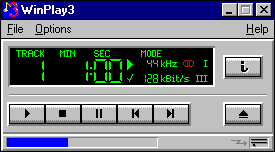 The best
known player for CD quality MPEG3 (mp3) recorded songs are Fraunhofer
Gesellschaft's WinPlay3. This is a very simple program with few options.
The quality of the sound is however the best available, and it is very
easy to use. What I don't like about this "shareware" product is that it
is crippled. You can only play back the first 20 seconds of the song
unless you register (pay for) the program. The best
known player for CD quality MPEG3 (mp3) recorded songs are Fraunhofer
Gesellschaft's WinPlay3. This is a very simple program with few options.
The quality of the sound is however the best available, and it is very
easy to use. What I don't like about this "shareware" product is that it
is crippled. You can only play back the first 20 seconds of the song
unless you register (pay for) the program.
WinPlay3 Homepage
See also the MP3
Info-Player mp3 manager. |




Links to more Cybermusic software and
information
- Nonags has a comprehensive section of
freeware multimedia tools, including Cybermusic tools.
- Windows95.com
have several interesting sections. Check the multimedia main group.
- Some information
about MPEG
- The MPEG FAQ
Note that MPEG is also a compression protocol for video, and that the FAQ
deals with both audio and video.



Source Code
I found this little notice at the MPEG FAQ. I
have not checked it out, but it might be a start if you plan to write your own
decoder.
Subject: MPEG1-IIS
Public C source code for MPEG1 audio decoder available now
The source code for the MPEG1 audio decoder layer 1, 2 and 3 is
now available on ftp.fhg.de (153.96.1.4).
There are two files:
mpeg1_iis.tar.Z (Unix: lines seperated by line feed only)
mpeg1iis.zip (PC: lines seperated by carriage return and line feed)
They are in the directory /incoming now but will be moved to the directory
/pub/layer3/public_c.
Please note that the public C code for the decoder is *not* identical to
the shareware provided by Fraunhofer IIS.
However we at Fraunhofer IIS did check that the layer 3 part of the public
C source decoder works correctly. (As usual this does not imply any
warranties).
popp@iis.fhg.de (Harald Popp)



[About these
pages] [Awards] [Introduction]
[Companion
Sites] [Sponsors] [Want to mirror this
site?] [Contact
Information] [Main
Section]
Email:webmaster@jgaa.com
This page was generated by HTMgen32 0.5b

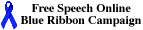





 Why
software?
Why
software?  File
formats
File
formats  Recording
Recording
 Microsoft
Sound Recorder
Microsoft
Sound Recorder  Gold
Wave
Gold
Wave  Cool
Edit
Cool
Edit  MPEG Level
3 encoder
MPEG Level
3 encoder  Sound
Players
Sound
Players  Maplay
1.2+ for Win32
Maplay
1.2+ for Win32  WinAmp
WinAmp
 WinPlay3
WinPlay3
 Links to
more Cybermusic software and information
Links to
more Cybermusic software and information  Source
Code
Source
Code 

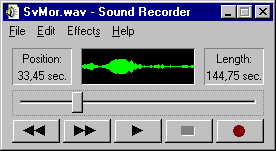 This one is
shipped with Windows 95/NT, and is very primitive. It samples to
memory, something that will slow down your machine. You can also get problems
with missing frames if too much of the CPU time is wasted on swapping. You can
delete parts of the track after the recording, but not at exact locations.
This can make it hard to start the song at the exact beginning of the track.
The display is small, so it is very hard to find the best input level. In
short - this program is not recommended for recording anything...
This one is
shipped with Windows 95/NT, and is very primitive. It samples to
memory, something that will slow down your machine. You can also get problems
with missing frames if too much of the CPU time is wasted on swapping. You can
delete parts of the track after the recording, but not at exact locations.
This can make it hard to start the song at the exact beginning of the track.
The display is small, so it is very hard to find the best input level. In
short - this program is not recommended for recording anything...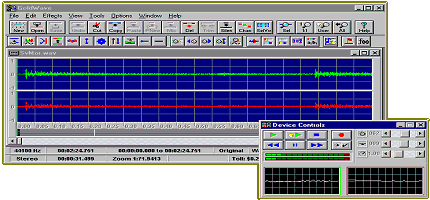 Chris
Craig's Gold Wave is a very good choise. It has the best Windows
interface I have seen on a sound editor, and is loaded with features.
The drawback is that the program is slow when loading large wav files,
and that you have to set the length of a track prior to recording it. It
supports import/export of many digital sound formats, but not MPEG.
Chris
Craig's Gold Wave is a very good choise. It has the best Windows
interface I have seen on a sound editor, and is loaded with features.
The drawback is that the program is slow when loading large wav files,
and that you have to set the length of a track prior to recording it. It
supports import/export of many digital sound formats, but not MPEG.
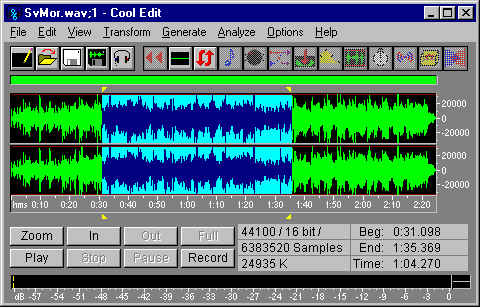 My
personal favourite is Syntrillium Software Corporation's Cool Edit 96.
I'm not too pleased with the Borland C interface (Syntrillium could also
learn one or two things from Chris Craig), but the package is loaded
with features and very easy to use. It is also very fast. The program
supports a large number of digital sound formats. MPEG1/2 is available
as a free add-on, but the MPEG support will not be real useful until
MPEG3 (mp3) is supported.
My
personal favourite is Syntrillium Software Corporation's Cool Edit 96.
I'm not too pleased with the Borland C interface (Syntrillium could also
learn one or two things from Chris Craig), but the package is loaded
with features and very easy to use. It is also very fast. The program
supports a large number of digital sound formats. MPEG1/2 is available
as a free add-on, but the MPEG support will not be real useful until
MPEG3 (mp3) is supported.

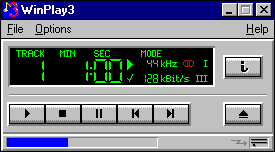 The best
known player for CD quality MPEG3 (mp3) recorded songs are Fraunhofer
Gesellschaft's WinPlay3. This is a very simple program with few options.
The quality of the sound is however the best available, and it is very
easy to use. What I don't like about this "shareware" product is that it
is crippled. You can only play back the first 20 seconds of the song
unless you register (pay for) the program.
The best
known player for CD quality MPEG3 (mp3) recorded songs are Fraunhofer
Gesellschaft's WinPlay3. This is a very simple program with few options.
The quality of the sound is however the best available, and it is very
easy to use. What I don't like about this "shareware" product is that it
is crippled. You can only play back the first 20 seconds of the song
unless you register (pay for) the program.